How to Hide a File
Why would you want to hide files on your computer? I don't know about you but I have a lot, and I mean a lot, of passwords to keep up with. Maybe you just keep all of your passwords written down on paper next to your computer. I'm guilty of that myself. However, there are some passwords like the ones to my bank account and my credit cards that I don't feel comfortable having hard copies of lying around. I have them memorized but since I want a copy of them someplace other than my cerebral cortex I have them hidden in a text file on my hard drive.
The NTFS file system in all versions of Windows Vista and XP supports something called Alternate Data Streams. This won't work in Windows 98, which uses FAT 32. I just tested this on my laptop running Vista Home Premium and it does work. I've been using it on my XP machine for years now.
This is really neat! And it's very simple and easy to do.
Go to the command prompt. 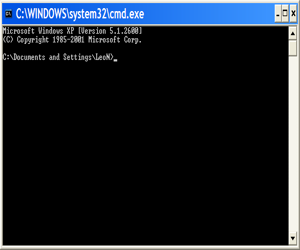 I know you know how, but ... hold down the Windows Key and type r. Then type cmd in the run box and hit the Enter key. Or you could click the Start button and click Run from there and type cmd in the box and hit your Enter key. Same thing. There are lots of ways to get to the Command prompt.
I know you know how, but ... hold down the Windows Key and type r. Then type cmd in the run box and hit the Enter key. Or you could click the Start button and click Run from there and type cmd in the box and hit your Enter key. Same thing. There are lots of ways to get to the Command prompt.
You should now be at C:\Users\Your Name> or C:\Users\Owner> or C:\Documents and Settings\your name> but wherever you are that is where you're about to create this secret text file. So now all you need to do is type: notepad SomeFile.txt:SecretWord and hit the Enter key. But before you do that, read all of the rest of these instructions first.
Of course, it doesn't matter what you 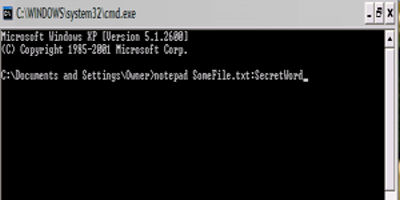 name the file you're about to create, and it doesn't matter what letters or symbols you use after the colon. I just used SecretWord after the colon as an example. But the syntax is important. Type notepad without a space at the prompt, then a space, and then SomeFile.txt:YourSecretWord all without any spaces.
name the file you're about to create, and it doesn't matter what letters or symbols you use after the colon. I just used SecretWord after the colon as an example. But the syntax is important. Type notepad without a space at the prompt, then a space, and then SomeFile.txt:YourSecretWord all without any spaces.
When you hit Enter, Windows will send up a box that says "Cannot find the C:\Users\Owner\SomeFile.txt:SecretWord.txt file. Do you want to create a new file? Click Yes. When NotePad opens (and it will), put whatever you want to keep private in it then save it, and close it just like you would any other document.

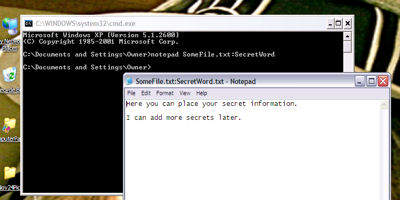 You can edit it any way you like. When you're done just save it and close it like any normal file.
You can edit it any way you like. When you're done just save it and close it like any normal file. I intend to edit it and add to it from time to time. In the meantime, if you have any ideas about how I could enhance the content of this page, please email me about it.
I intend to edit it and add to it from time to time. In the meantime, if you have any ideas about how I could enhance the content of this page, please email me about it.