Be Aware of Scareware
 Don't be a victim of black-hat scam artists by allowing your computer to become infected with Scareware.
Don't be a victim of black-hat scam artists by allowing your computer to become infected with Scareware.
In February of this year, a trainer at Sea World in Orlando, Florida was killed in an attack by a Killer whale. Everyone of us remembers seeing this horrible story on TV or reading about it in a newspaper or on the Web. Miscreant cybercriminals immediately flew into action to take advantage of this sensational and well-documented tragedy. They stole millions of dollars from naive Web surfers by planting links to malware in Google results for searches terms related to the tragedy, such as "killer whale video pictures". Unsavvy surfers who followed these poisoned links were warned of supposed security risks on their PCs in an effort to persuade them to try and then buy fake anti-virus software. To make matters worse, the software that these victims wasted money on turned out to be infested with worms, viruses and trojans.
Almost any newsworthy event that captures the public's attention is likely to garner high placement on the first few pages of Google's, Microsoft's and Yahoo's search engine results pages or (SERPs). Tech savvy crooks use black-hat SEO (Search Engine Optimization) tactics to place their poisoned pages high in search engines. Not long ago I wrote an article on Search Engine Optimization intended to help publishers of legitimate web pages gain higher ranking in search engines like Google. The bad guys use many of the strategies I pointed out in this article for nefarious purposes.
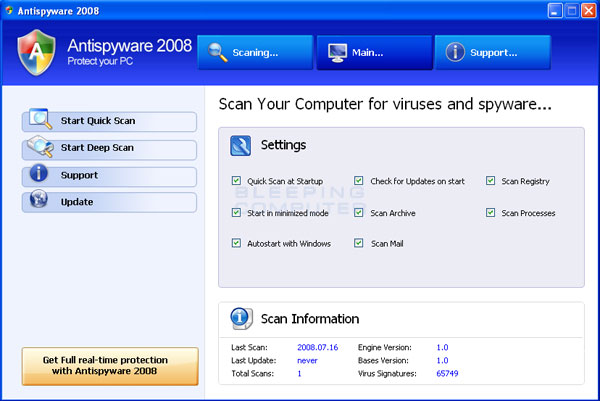
It Looks Like a Real Spyware Removal Program
The point I'm trying to make is that you should be especially wary when you are browsing for information that you know that millions of other people are interested in as well. Googling "Haiti earthquake", "Chile earthquake" or "Iceland volcano" is not dangerous, in and of itself, as long as you click on websites you trust like CNN, Wikipedia etc. But the Bad Guys know that it is very likely that you are going to type those words into Google, so be careful where you click. Googling high-profile celebrities is another risky thing to do. How many people on a daily basis world-wide do you suppose type the words "brad pitt" or "angelina jolie" into Google?
Also, it's very important to remember that just because a website is listed on the first page of Google SERP's doesn't mean that that page is safe to visit. Very often pages listed high in Google are infested with malicious content that can easily expose you to some horrific malware that could possibly cause irreparable damage to your computer.
While doing research for this Tech Page post, I came across an excellent article written by Bill Jimenez and posted March 19th on his website AskBillFirst.com entitled "Do You Really Know Where That Link Is Taking You?" I encourage you to visit Bill's website and read that post carefully.


 I intend to edit it and add to it from time to time. In the meantime, if you have any ideas about how I could enhance the content of this page, please email me about it.
I intend to edit it and add to it from time to time. In the meantime, if you have any ideas about how I could enhance the content of this page, please email me about it.