HTML 5
 Someday soon if your web pages are not coded in HTML 5, Google will begin to penalize you for it. The Google home page is already written in HTML 5.
Someday soon if your web pages are not coded in HTML 5, Google will begin to penalize you for it. The Google home page is already written in HTML 5.

There's a new World Wide Web Coming
This extraordinarly beautiful and powerful goddess we call the Internet has very recently given birth to two new awesome god-lets who will change our world forever. These two new-born gods are named HTML 5 and CSS 3. In this article I want to talk about Html 5. I intend to write another article in the near future about CSS 3. Html 5 used in conjunction with the newly evolving CSS 3 will revolutionize the way webpages are built and consequently will have a profound effect on the Internet that will last forever. We are now on the verge of a "tipping point" that will usher the Internet into a new age. Html 5 and CSS 3 are poised to supersede HTML 4.01 and XHTML 1.0 used in conjunction with CSS 2 that are the present day languages with which 99% of all webpages are built today. If you're a web designer you no doubt know a little or perhaps a lot more than I do about Html 5. But if you are a blogger or a small or large business owner who maintains a website you need to be aware that there's a change coming to the Internet the likes of which have never been seen before.
Too many people are paying too little attention to HTML 5. Too many people mistakenly believe that there is little need to learn this new markup convention that offers tremendous improvements in the webpages we write - improvements like semantically-meaningful layout simply because they have heard that these conventions (HTML 5 and CSS 3) won't be implemented until 2022. Wrong! The year 2022 is the deadline that the W3C has set for "user agents" (W3C-speak for browsers like Microsoft's Internet Explorer) to fully implement support for all of HTML5 and CSS 3. The truth is that all modern web browsers support Html 5 today. We can even use Html 5 with Microsoft's rinky-dink web browsers, IE 7, IE 8 and even ancient old IE 6. To Microsoft's credit, they have promised to make the newest iteration of Internet Explorer, IE 9 due out early next year, almost completely compatible with HTML 5 and CSS 3.
The fact is, there's no reason to wait until 2022 or even 2012, as conventional wisdom has managed to misconstrue the truth of the matter, to start building our webpages with HTML5. We can start using HTML5 to build webpages and entire websites right now. The newest versions of most modern web browsers like Google's Chrome browser, Opera, Apple's Safari browser and Firefox already support most of what's new and exciting in HTML5. And there's even a way to "trick" Internet Explorer into rendering pages written in HTML5 that make those pages look almost as good as they do on a browser that is much more HTML5 compatible. Later on in this article I'll show you how to "trick" Internet Explorer into believing that it belongs in the same league with modern web browsers like Firefox, Chrome, Safari and Opera.

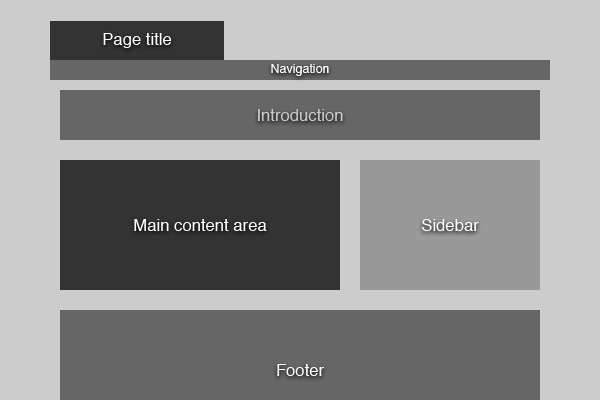
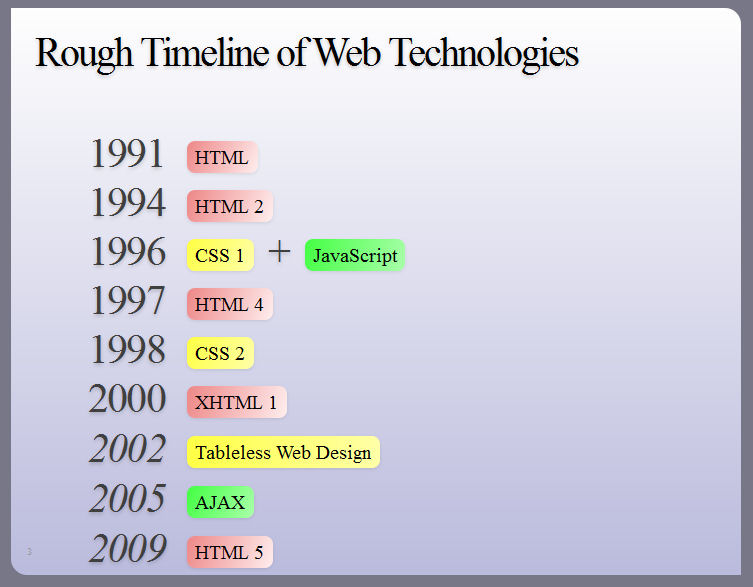
 I intend to edit it and add to it from time to time. In the meantime, if you have any ideas about how I could enhance the content of this page, please email me about it.
I intend to edit it and add to it from time to time. In the meantime, if you have any ideas about how I could enhance the content of this page, please email me about it.