Is "Facebook Security" an Oxymoron?
 The Malware Mafia is all over Facebook and they have some files they would love to share with you.
The Malware Mafia is all over Facebook and they have some files they would love to share with you.
In January of 2009 Facebook CEO Mark Zuckerberg wrote in a Facebook blog post, "If Facebook were a country, it would be the eighth most populated in the world, just ahead of Japan, Russia, and Nigeria." But that was well over a year ago when Facebook had a mere 150 million users. Today Facebook has well over 400 million users making it the third most populous "country" on earth behind only the People's Republic of China and India.
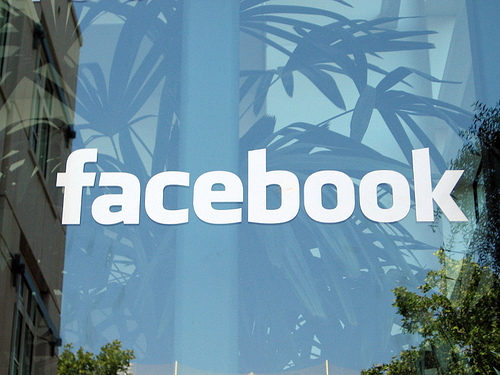
Facebook Is A Two-way Mirror
According to Google's calculations, Facebook is far and away the world's most visited Website. In April of 2010, Facebook had 540 million visitors log onto its site and those visitors clicked on 570 billion pages! Yahoo was the number two most visited domain with 490 million visits and 70 billion page clicks.
Facebook's huge size alone makes it an inviting target for the Malware Mafia, identity thieves and other nefarious hackers. And Facebook is all about sharing and sharing files (i.e. pictures, music, video and other files) over the Internet is something that needs to be done with a degree of caution to say the least. What makes Facebook even more potentially dangerous is that when you set up an account on Facebook, all of your security setting are automatically set to the most open (read: vulnerable) settings by default. Therefore it's up to you to secure your Facebook account. (Much more about that latter.) Facebook has been until very recently not the least bit concerned about your security. They were, and I believe still are, single-mindedly driven to acquire more members and violating your security to attain those ends was not and still is not a concern. Plus Facebook has a bad track record of launching new features and automatically opting everybody in at the most unsecured level.
Until very recently the term "Facebook security" was a classic oxymoron. It pretty much still is even though a few days ago (May 25, 2010) Mr. Zuckerberg's company began rolling out a somewhat simplified version of it's still somewhat perplexing privacy settings. Toward the end of this post I'll pass along what I've managed to find out about these brand new privacy settings. Hopefully that will help you make the information you share on Facebook less accessible to the 400 million Facebook users you really don't want to be sharing with. Because believe me, the Malware Mafia is all over Facebook and they have some files they would love to share with you.


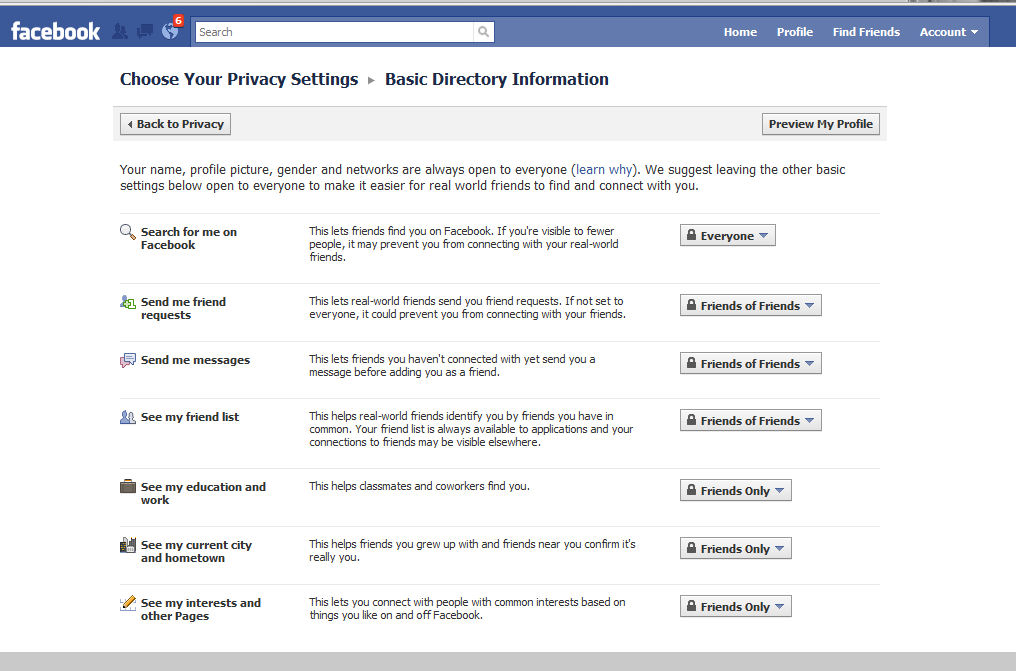
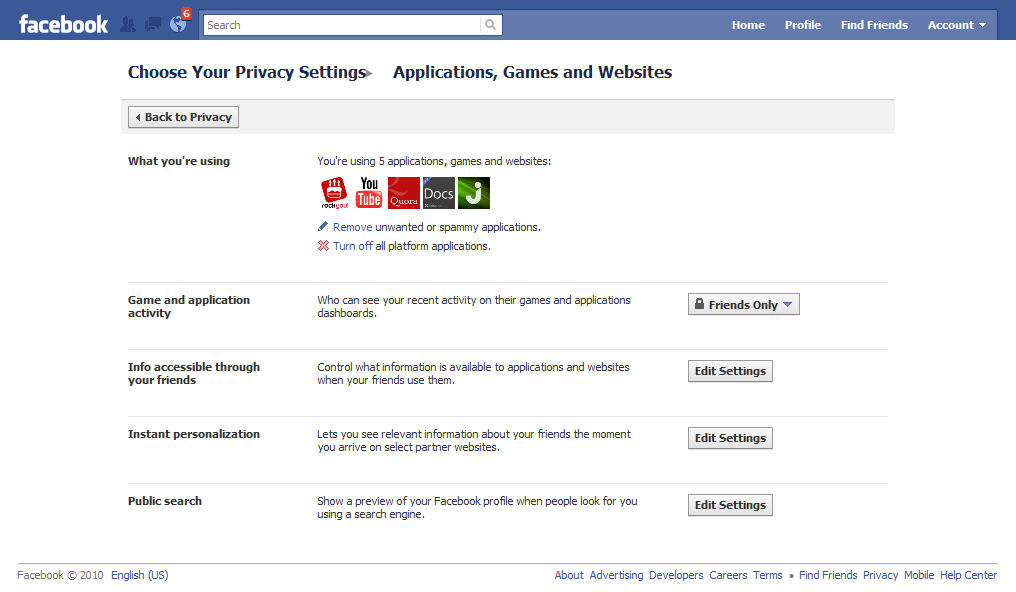
 I intend to edit it and add to it from time to time. In the meantime, if you have any ideas about how I could enhance the content of this page, please email me about it.
I intend to edit it and add to it from time to time. In the meantime, if you have any ideas about how I could enhance the content of this page, please email me about it.